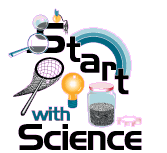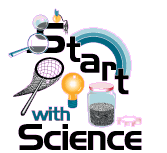 |
START WITH SCIENCE KITS
Science Programs for Children Ages 4 and 5 |
Objectives
- To introduce children to digital clocks.
- To introduce children to analog clocks (those with moving hands)
- To introduce children to the idea of time passing.
- To introduce children to units of time (second, minute, hour)
- To introduce children to “telling” time.
|
Books : (In kit)
- Telling Time with Big Mama Cat by Dan Harper
- Telling Time by Jules Older
- Maisy’s First Clock by Lucy Cousins
|
Equipment : (In kit)
- 2 Plastic “Owl” clocks
- 1 “Grouchy Ladybug” Kit with instructions
- (includes ladybug finger puppet, 2 practice clocks, 6 yellow plastic game stands for holding clocks, 1 stamp of clock face, 1 plastic egg time)
- 3 white egg-shaped timers
- 16 small digital timers
- 1 large yellow Discovery Digital clock
|
Bookmarks : (In kit)
- Paper copies of the bookmark are included in the kit. PDF and JPEG copies are available here.
- PDF – 4 bookmarks per page. Ready to print in color.
- JPG – single high quality jpeg image.
|
Program
- Objectives
- To introduce children to digital clocks.
- To introduce children to analog clocks (those with moving hands)
- To introduce children to the idea of time passing.
- To introduce children to units of time (second, minute, hour)
- To introduce children to “telling” time.
- Introduction
- Read TELLING TIME by Jules Older
- Ask if they know how we tell time.
- What if we didn’t have clocks, watches, TVs?
- Talk about the sun getting brighter when it is time to get up, straight up in the sky when it is lunch, going down at bedtime.
- Some mention of sundials may be made.
- What about a rainy day with no sun? Using hunger or sleepiness to judge passage of time.
- Counting such as for “Hide and Seek”.
- Does time change even if you can’t see a clock? Even if the clock is unplugged or battery out or just stopped?
- How do we measure time?
- Second
- Minute – sixty seconds
- Hour – sixty minutes or 3600 seconds
- Use one of the timers to see how accurately they can guess or count a given length of time (1 minute or under or they will get restless)
- Show the large Discovery Digital clock (or Owl Clock)
- Explain that the two hands are different sizes, big and little with the big hand for the minutes and the little hand for the hours.
- Using the hands, explain about the big hand is on the 12 for the hours or “o’clocks”. Show how it moves and we get 12:00, 1:00, 2:00, etc.
- Explain how each time the big hand moves to a number 5 minutes have passed. Count by 5s as you move the big hand around the 60 minutes for the hour.
- Now uncover the digital part at the bottom to show the time digitally.
- Explain how to read the numbers.
- Go through the 5 minute counts of the hour again, but this time press his feet each time so they can see the time displayed both ways.
- Program
- Hand out an assortment of clocks (yellow ones, white ones from Grouchy Ladybug) Have children in groups or pairs as needed, so they have access to a clock.
- Give a time (an even hour is easiest) and see if any can set their clock to that time.
- Have them each set a time on the clock. Then you call out an hour or “o’clock” and have anyone with that time hold up their clock to show the others.
- Show the different timers and explain how some count up and some count down. Children are probably used to the ones counting down for time out or for waiting for cookies to bake or some other counting.
- Do an activity for counting up. Set the timer, have them sing a song or whatever and see how long it actually takes.
- Sit without making a sound, or stand as a statue, or some similar activity. Time how long it actually lasted, then ask them how long they thought it actually was. Talk a bit about the differences (yes, will be different in most cases).
- Divide the group into teams of two. Give each pair a timer, making one the time keeper. Now have the non-timers do some activity (maybe running to the wall and back, doing some jumping jacks, singing the alphabet, etc.) and have the timer see how long it took the partner to complete the activity. Compare times from different teams. Now switch time keeper and doer and try another activity
- Now that all the timing devices have been introduced, spread them out and let the children explore.
|
Evaluation
Please print this evaluation, complete it and return to MVLS in the SWS red envelope.
Topics | About the Kits | Lending Policy